How to Fix Bluetooth Problem in Sony Smart TV
Sony is amongst the best and well trusted brands in the market.
The brand currently deals in mainly TVs, home theatres and vehicle accessories.
Besides dealing in many electronic gadgets, Sony is being known for its
advanced technology that has introduced in its Sony Smart TV. The brand new
Sony Smart TV offers you amazing features such as web browsing and screen
mirroring with a smartphones. Besides this, several users still come up with
queries of its Bluetooth issues. Sometimes, there occurs a problem which
prevents users from connecting any device via Bluetooth with their TV. If it’s
the scenario with you then you may follow the methods I have mentioned below to
fix this issue in no time.
By using
general troubleshooting instructions
There comes a complete small guide with your brand new
Sony Smart TV. Majority of users throw that guide in a corner thinking that’s
useless. But, that guide contains instructions to troubleshoot such
instructions. You can alternatively follow the steps mentioned below in case
you have lost your TV guide:
- You need to check where Bluetooth is on
the Sony smart TV.
- Ensure that the device which you try to
pair has enough battery life.
- Start trying to pair to the device to any
other computer.
- You need to check whether there is any
wireless communication interference.
- All the Bluetooth device access the 2.4Ghz
band.
- The connection will reduce because of
wireless communication interference.
- Start updating the Sony Smart TV to its
updated firmware version.
- For playing the content from the
smartphone, start using the Google Cast, Screen mirroring, Wi-Fi Direct,
Photo Sharing Plus.
By changing
your Bluetooth settings tab
Changing your Bluetooth settings tab is amongst the best and
effective methods to resolve issues on your Sony Smart TV. Sometimes, the
Bluetooth settings becomes glitched and needs changing to work properly. Follow
the steps below to do so:
- Click on the Home option.
- You will find this option on the remote
control menu.
- Go to the Settings menu.
- Press on the Network and Accessories
option.
- Press on the Bluetooth settings tab.
- Choose the Bluetooth option.
- Start changing the Bluetooth from enabling
to disable.
- Start changing the Bluetooth option to
enable.
- Once you have changed the Bluetooth
settings tab, you need to check if you have fixed the Bluetooth problem on
your Sony Smart TV or not.
Troubleshooting
Sony Android Touchpad Remote Control
If you fix the Sony Android Touchpad Remote Control issue, then
it might be possible that this issue also gets fixed. Here are the steps
mentioned below to do so:
- Start removing the batteries from the
remote control.
- After that, you need to insert the
batteries once again.
- Change the Bluetooth settings tab.
- In case you have paired the remote and TV
already, you need to disconnect them.
- After that, disconnect them once again.
For connecting the remote once again, go through the
instructions mentioned below.
- Enable the Sony Smart TV.
- After that, click on the Home option.
- This option is located on the remote
control menu.
- Click on the Settings tab.
- Press on the Network and Accessories menu.
- Click on the Touchpad Remote Control
settings tab.
- Choose the Pair Touchpad Remote Control
menu.
- After that, select the Yes option.
- Go through the on-screen guidelines
mentioned on the screen.
- In case you wish to connect the remote
without taking the help of it, enable the Sony Smart TV.
- By going to the Sony Smart TV, keep
pressing on the Input option for a few seconds.
- After that, go through the on-screen
guidelines.
Carl Smith is a self-professed security
expert; he has been making the people aware of the security threats. His
passion is to write about Cyber security, cryptography, malware, social
engineering, internet and new media. He writes for Norton security products
at norton.com/setup.
Source:-
Sony
Smart TV


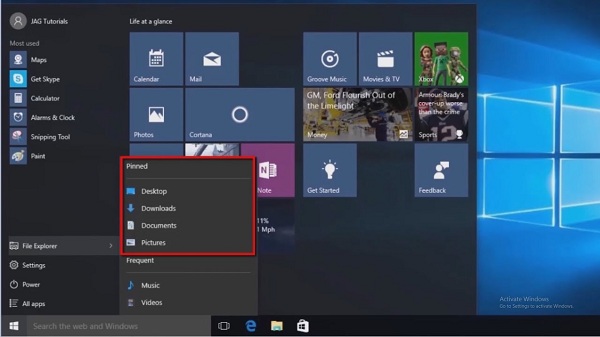

Comments
Post a Comment