7 Best Movie Apps on Android in 2019
Earlier, movie theatres were only the platform to watch movies.
But, not anymore. It is not necessary to go to the movie theatre to see your
favorite movie as you can find several apps for that. You can see movies now on
your computer, phone, TV, and tab as well. If you are interested in the best
Android Movie apps, the best options are given below for you.
1. CineTrak
If you need an app for tracking movies and TV shows, CineTrak is
the perfect solution for you. You can ideally track all watched movies and shows
with the use of this app. Even it is possible to discover new movies and shows
that you might like through the CineTrak app. This tracking app gathers
information and reviews through various platforms such as IMDb, Metacritic,
Rotten Tomatoes, and Trakt. Its user interface is simple yet outstanding for
use. The free version of this app is ideal for use, but the pro version comes
with advanced features.
2. DVD Netflix
To rent Blu-ray and DVDs, DVD Netflix is the best movie app. Its
plans are very affordable and ideal for use. You have to rent the desired film,
see it, and then return the same once you are done with watching it. Another
excellent alternative for renting movies is Redbox. However, the DVD Netflix
subscription is recommended for movie enthusiasts while Redbox is perfect for
those who don’t watch movies often.
3. Hoopla
Hoopla is a very different movie app, which stands out from
others. It is directly connected with the local library and lets you check
movies with ease. The service offered in this app is free. You get the option
of exploring as much media as you want. Hoopla is also compatible with Android
TV and Chromecast. If we consider the drawback of this app, it is necessary to
connect it with the local library.
4. The Criterion Channel
The Criterion Channel comes as a particular movie streaming
service, which offers a lot of hit movies from Hollywood. Not only this, but
you also get the option to watch indie and international films as well as
art-house content. Its service is a bit costly but worth it. You can download
The Criterion Channel app from the Google Play Store with ease.
5. Google Play Movies
Google Play Movies is another excellent movie streaming app
available on Android. You need to buy the desired movie first though, and later
stream them accordingly. If you wish to watch your favorite movies offline, it
is possible with it also. A few other apps, such as Amazon Prime Video, TV, and
Vudu, are ideal for using too. Though Google Play Movies is one of the best
apps to download on an Android device. It is easy to use and supportive of 4K
streaming as well.
6. IMDb
When it comes to an all-in-one movie app, IMDb is the perfect
app. From movies information to reviews to trailers to behind the scenes, you
can easily catch up with everything with ease. It covers everything related to
movies and great for use. A few users might find the ads frustrating, but other
than this, it is an ideal app. For movie news, some of the best apps include
Feedly and Flipboard.
7. Movies Anywhere
Movies Anywhere app comes as one of the best movie apps, which
allows you to sign in to Amazon Prime Video, Google, Vudu, and various other
accounts. You get to easily see the desired films that you have bought from a
variety of available services. This movie app is also a free app and offers
Chromecast support as well. Though, it doesn’t provide 4K support still.
Regardless of where you go, it is easy to connect with your favorite movie
easily. It can be downloaded from the Google Play Store app as well.
So, these are the best five movie app available for Android
users. Other than these, a few other best movies apps include Plex, Tubi,
Amazon Prime Video, Hulu, Netflix, and more. You can try all the mentioned apps
and find the best one for you!
Deam Jones is a self-professed security
expert; he has been making the people aware of the security threats. His
passion is to write about Cyber security, cryptography, malware, social
engineering, internet and new media. He writes for Norton security products at office.com/setup.
Source:- Android


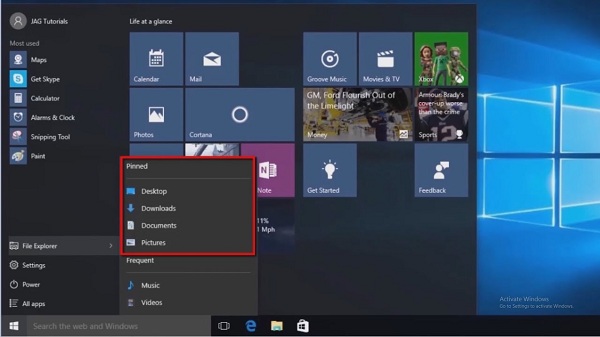

Comments
Post a Comment