6 Best Free Linux Antivirus Programs in 2019
A lot of people
believe that antivirus software is not required for Linux. It is no doubt that
Linux is more secure in comparison with Windows, but antivirus is vital for
Linux too. There are various malicious software programs now that target Linux
systems as well. Hence, you must get an ideal Linux antivirus suite. If you are
not sure about the best antivirus suite for Linux, the best ones are listed for
you.
1. Sophos Antivirus for Linux
Sophos Antivirus for Linux comes as an ideal free antivirus
suite. It detects harmful threats quickly with the use of robust
heuristics-based detection. Even you get both real-time and on-demand scanning
option in this antivirus program. Many other handy tools are being offered with
Sophos Antivirus as well. This lightweight Linux software, though, provides
small updates from time to time.
2.
ClamAV
If we consider the most popular antivirus tools available for
Linux, ClamAV is undoubtedly one of them. It is being offered as a command-line
tool, which means that you can perform antivirus scans and run other useful
tools directly through the Terminal. To make the whole user experience, you can
choose to install the ClamTK, a free GUI. You can get the ClamAV as well as its
GUI from the primary Ubuntu repository. Use ‘sudo apt install clamav’ command
for installing ClamAV and ‘sudo apt install clamtk’ to install the ClamTK GUI
later on.
3.
Chkrootkit
Chkrootkit is an ideal local rootkit scanner made for Linux
platform. It is free as well as open source, but not exactly an antivirus
program for Linux. The Chkrootkit is capable of only scanning and removing a
particular set of malware, which is famous as rootkit. You get a few
outstanding features with the tool. For installing this tool from the Ubuntu
repository, use the ‘sudo apt install chkrootkit’ command.
4.
Comodo Antivirus for Linux
Comodo is another ideal antivirus program for Linux. It is
available for macOS and Windows users as well. This antivirus suite is also
known as CAVL. There are plenty of great features that this antivirus suite
provides such powerful scanner, and real-time behavior analysis. You even get
regular updates of Comodo antivirus once you start using it.
5.
F-Prot
With enterprise and home support, the F-Prot antivirus is an
ideal free antivirus for Linux. It keeps the Linux computer free from malware
through its powerful scanner. You can use this antivirus program ideally with
both 32 and 64-bit architecture. This antivirus will not affect the performance
of your Linux system as well. Its command-line interface of GUI makes it easy
to use.
6.
Rootkit Hunter
Same as Chkrootkit, Rootkit Hunter is also an excellent rootkit
scanning tool for Linux. It is being provided as a free tool that can scan a
Linux system for backdoors, rootkits, and more. When it comes to its algorithm
for detecting malware, it uses the SHA-1 hashing algorithm. This Linux tool is
compatible with various UNIX-based system and very portable as it is written in
Bourne shell. The dedicated command for install rkhunter from the Ubuntu
repository is ‘sudo apt install rkhunter’ while ‘sudo rkhunter -c’ is for
running a system-wide rootkit scan.
All in all, these are the best antivirus programs or tools that
you can use on Linux. If you need the best-paid options, Avast Linux, ESET
Nod32 Antivirus for Linux, F-Secure Linux Security, and Web for Linux are a few
notable names. You can select the ideal antivirus tool of choice from the given
options. It is necessary to check the hardware compatibility with the antivirus
before starting to use it. Try all these software program on your Linux system!
Deam
Jones is a self-professed security expert; he has been making
the people aware of the security threats. His passion is to write about Cyber
security, cryptography, malware, social engineering, internet and new media. He
writes for Norton security products at norton.com/setup.
Source:- Linux
Antivirus


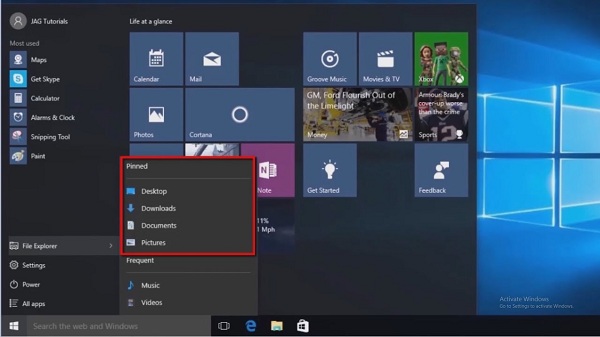

Comments
Post a Comment