How to Easily Share Apple Music with Others
If you listen to a
good song, you keep it on repeat and share with your loved ones. Sharing your
favorite music through Apple Music is very simple. You can do it with only a
few taps and let others enjoy what you love. However, it depends if you want to
share a particular song or the subscription of Apple Music. You must know that
up to 6 people can share the Apple Music subscription ideally. The best ways to
share songs and subscription is given here for you.
Sharing Apple Music through a
Family Plan
For sharing Apple Music with other people – your Family or
friends – follow the below-given steps:
1. You will have to, firstly, set up the Family Sharing feature.
It allows you to share content with the use of Apple IDs and add anyone to
Apple Music. Hence, you need to set up the Family Sharing feature and then
invite the people to the group.
2. After doing this, you will have to sign up now for Apple
Music. The process is simple, but there are different things that matter. Here
are they:
* If you didn’t sign up for Apple Music earlier, select the
Family Plan while setting up. In this way, all the Family Sharing member will
get the Apple Music subscription.
* If others – who you want to share the Family Plan with – are
Apple Music subscribers already, they must cancel their existing subscription.
Once they do that, you can go for the Family Sharing set up process and then
sign up later for the Family Plan of Apple Music.
* If your current subscription is an individual plan, you need
to convert it to a Family Plan. Go to the below-given step for instructions.
3. For changing the individual subscription of Apple Music to
Family Plan, launch the app your device and then go to the For You option by
tapping.
4. Now, you need to tap on the icon with a head in the circle,
available at the top section.
5. Then tap on View Account option.
6. Select View Apple ID and provide the Apple ID password if you
are asked to enter.
7. Tap on Subscription option, then Family, and confirm the
selection for saving it.
8. Tap the Back option now.
Setting
Up Family Sharing on Android
The Family Sharing process for Android is not the same as
iOS. Android users can easily set up Family Sharing directly through the
Apple Music app. Follow these steps:
1. In the Apple Music app, go to the top section and tap on the
menu icon with three-line.
3. Now, you can either tap on the name or photo for accessing
settings.
4. Select Manage Membership and enter the Apple ID if asked.
5. Tap on the Family Setup option and then touch the Continue
option.
7. You can now let your members join either through email or
their dedicated Apple ID as well as password.
Sharing
Apple Music through Email, Social Media, or Text Message
You can easily share the new favorite song of yours through
Apple Music with ease. Here’s the process:
1. Go to the Apple Music app on your phone and tap on it for
opening.
2. Search for the particular song or the album for sharing.
3. If you use an iPhone that has a 3D Touch screen, like iPhone
6S and the new models, you will have to hard press on the album or song and
then follow the fifth step.
4. If you have a device without a 3D Touch screen, tap on the
particular album for sharing it and play the song if you wish to share that
song.
5. You will see a menu pop-up on the screen, select the Share
Album or Share Song option.
6. From here, you can share the music chosen on different
platforms such as social media app, or through Messages, Email, Air Drop.
So, these are the best ways to share Apple Music with others.
Robert
Williams is a creative person who has been writing blogs and
articles about cyber security. She writes about the latest news and updates
regarding mcafee.com/activate and
how that can improve the work experience of users. Her articles have been
published in many popular blogs, e-magazines, and websites.
Source:- Apple
Music


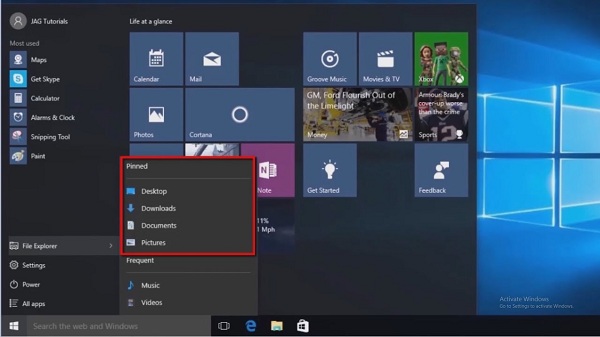

Comments
Post a Comment