How to Lengthen the Life of Your Ink Cartridge
If you own a printer, then you must be familiar with how
hassling ink cartridges can be. These small yet important components either run
out of ink or get died up at the most inconvenient time. Moreover, printer
cartridges are costly. If you do not want to spend much in replacing ink
cartridges, then you can try these simple tricks to make them last longer.
- Keep the fonts small
Bigger font sizes and bold text needs more ink. Therefore, to
save the ink, you need to reduce the text size. Some font sizes are narrower
than the other and eat less ink, such as Arial, Ryman Eco, Ecofont Sans, etc.
- Proofread before printing
It is better to check the document before you print it out. Look
for any mistakes, spelling errors, etc. Or else, you might have to reprint the
document again.
- Tweak the settings
Printers are usually factory-set to consume a lot of ink. With a
few tweaks, you can change it. Just update its default settings. Go to the
Start menu, click on Printers, right-click the printer and select Preferences.
Now, you need to set the print quality as draft and select print in grayscale
to stop color prints. You can also select document options for printing two
pages per sheet.
- Do not print excess
For instance, if you wish to take a print of any recipe from the
web, then you can remove all the ads and pictures that are present on the
webpage. Some platforms allow you to remove the extra content with just a
couple of clicks.
- Use Print Preview
Sometimes people ending up printing something from the web only
to realize that the content does not fit the page. Well, for avoiding ink
wastage, click on print preview before printing anything. This will enable you
to detect and fix any problems before the item gets printed.
- Check for printhead clogs
Does your cartridge not print as it used it? Are the printed
sheets streaked or smeared? Before throwing it in the trash, ensure that the
nozzle is not clogged. Run the printhead cleaner, and it will remove any dried
ink from the printhead nozzles.
- Saving the document instead of printing it
In some cases, we end up taking prints of stuff we don’t
actually need. If saving the webpage on your computer or phone does the job,
then why take a print of it. Moreover, you can sync the digital copy across
your devices to make it more accessible.
- Do not pay heed to Low Ink Warnings
When you start getting low ink warnings, then it is best to
ignore them initially. Low ink warnings do not imply that the cartridge is
completely out of ink. Often, these warnings are more of errors. While you
should always keep a spare cartridge, do not replace it until the printing
quality has clearly decreased.
- Turn the printer off
You should keep the printer turned off when you are not using
it. If the printer is left turned on and running, then the printhead can get
clogged. Also, the heat from the printer can dry the cartridge ink.
Deam Jones is a self-professed security
expert; he has been making the people aware of the security threats. His passion
is to write about Cyber security, cryptography, malware, social engineering,
internet and new media. He writes for Norton security products at norton.com/setup.
Source:- Cartridge


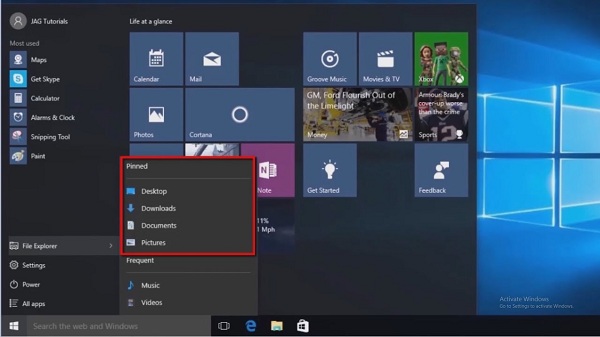

Comments
Post a Comment