5 Best Alarm Clock Apps for iOS and Android
In the hustle and
bustle of regular life and tedious work schedule, sleeping and waking up on
time becomes a daunting task. Alarm clocks have been the best companion when it
comes to waking a human up on time since inception. But smartphones have
overtaken almost everything and can be used an alarm clock as well.
There are tons of
alarm clock apps with great functionality to wake you up in the morning or any
time of the day. Among many, here is the list of the best five alarm clock apps
that you can regularly use for best results.
1.
Bedtime
Bedtime is a default iOS clock app, which means it is already
there for you if you have an Apple device with the latest version of iOS. It
asks for the time you desire to wake up at first use and the amount of sleep
you generally should take. After calculating your information, it will let you
know your bedtime and alerts you when the time is up. You can sync it with your
health app too for betterment.
2.
Google Assistant
Google Assistant is not only for making a call or playing your
favorite music, but it is a useful alarm clock app as well. You need to set the
alarm accordingly, and you are ready to go. This app is ideal for integrating
with other Google products such as Google Calendar.
3.
Sleep Cycle
If you desire both sleep tracker and an alarm clock, Sleep Cycle
app is the perfect solution for you. It wakes you up gently and lets you
correctly organize your day. You are destined to feel energized every time you
will wake up.
4.
Alarm Clock Xtreme
With standard alarm clock features, Alarm Clock Xtreme app is a
well-known and one of the best alarm clock apps. It boasts various
functionality including music alarms, auto-snooze, alarm challenges, snooze
button customization and more. You can track your sleep with this app as well.
This alarm clock app comes free, but if you desire it ad-free go for the paid
version.
5.
Alarmy
Alarmy is available on both the Apple store as well as the
Google Play store and is pretty popular on both the platforms. It
features three different modes, which are the photo, shake, and math problem
mode. The photo mode forces you to take a picture of a place or object to wake
you up, while shake mode bugs you to shake your phone around 50 times. As the
name suggests, math problem mode forces you to solve a math puzzle. You also
get to see important stuff such as top news stories and the weather news in
this app. For a personalized experience, it is customizable with various themes
as well.
Have fun while you wake up in the morning with these unique and
exciting alarm clock apps!
Deam
Jones is a self-professed security expert; he has been making
the people aware of the security threats. His passion is to write about Cyber
security, cryptography, malware, social engineering, internet and new media. He
writes for Norton security products at norton.com/setup.


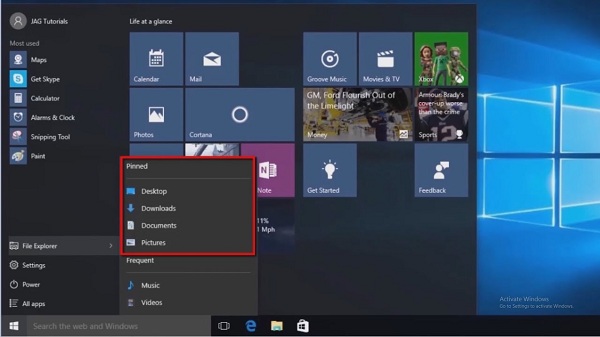

Comments
Post a Comment